Gratis Webinar
27. Januar I 10:00 Uhr
Praxisnahe Digitalisierung im Sozialwesen
Erfahren Sie, wie Digitalisierung Teilhabe und Zusammenarbeit im Sozialwesen stärkt.

Mithilfe der Intrexx-Plattform und unserer Digitalisierungs-Experten optimieren Sie Arbeitsprozesse und führen Sie veraltete Abläufe ins digitale Zeitalter.

Es ist soweit: Die neue Intrexx Plattformgeneration IX25 ist hier.
Einfacher, schneller und intuitiver als je zuvor.
Mehr erfahrenÜber +1.2m Nutzer setzen täglich auf Intrexx








Vernetzen Sie Produktions- und Betriebssysteme und optimieren Sie manuelle Abläufe.
Verbessern Sie die Patientenversorgung und interne Abläufe mit passgenauen Anwendungen.
Vernetzen Sie Ihre Verwaltungssysteme mit Hilfe eines individuellen und benutzerfreundlichen Intranets.
Vereinfachen Sie die Datenintegration und Compliance für bessere Entscheidungsfindung.
Automatisieren Sie manuelle Arbeitsabläufe über alle Abteilungen hinweg.
Verabschieden Sie sich von Datensilos und Softwarelösungen, die nicht miteinander kommunizieren können. Mit Intrexx leiten Sie Datenströme exakt dahin, wo sie gebraucht werden.
Maßgeschneiderte Applikationen für Ihr Unternehmen entwickeln Sie einfach selbst – mit wenigen Klicks und abgestimmt auf Ihre Bedürfnisse.
Intrexx wurde von Menschen für Menschen entwickelt. Mit unserer benutzerfreundlichen Low-Code-Plattform entwickeln Sie Applikationen für Ihr Unternehmen in kürzester Zeit.
Sie brauchen Starthilfe in Sachen Digitalisierung? Setzen Sie auf unsere Experten!

Mit Intrexx kanalisieren Sie Datenströme, automatisieren Prozesse und führen beides in maßgeschneiderten Applikationen zusammen – mit minimalem Programmieraufwand.
Digitalisieren, optimieren und vereinfachen Sie Abläufe in Ihrem Unternehmen.
Prozess-BuilderVernetzen Sie Daten aus Softwarelösungen, Datenbanken und aus jeglichen Schnittstellen miteinander.
Daten-BuilderVon einfachen Apps zur Erfassung von Umfragen bis hin zu komplexen Dashboards, die Ihre Geschäftsprozesse visualisieren.
Applikations-BuilderBeschleunigen Sie Ihre digitale Transformation mit der Low-Code-Plattform Intrexx. Das Entwickeln von individuellen Unternehmensapplikationen erfolgt in kürzester Zeit.
Mehr erfahrenUnsere deutsche Cloud ist ISO 27001 zertifiziert und DSGVO-konform. Ein feinteiliges Rechtesystem stellt sicher, dass Mitarbeiter nur Inhalte einsehen können, die für sie bestimmt sind.
Mehr erfahrenStellen Sie sicher, dass alle Abteilungen stets auf die aktuellsten Daten Zugriff haben. Dabei können Sie problemlos an bestehende Datenknoten anknüpfen.
Mehr erfahrenÜbernehmen Sie die Kontrolle Ihrer Daten. Intrexx können Sie sowohl auf Ihrer eigenen Infrastruktur hosten, als auch auf unserer leistungsstarken Cloud.
Mehr erfahrenIntrexx ermöglicht die Entwicklung digitaler Arbeitsabläufe. Automatisieren Sie individuell angepasste Prozesse und sparen Sie wertvolle Zeit.
Mehr erfahrenStellen Sie Ihre Unternehmensdaten auf übersichtlichen Dashboards dar und optimieren Sie Entscheidungsprozesse durch automatisierte Analysen.
Mehr erfahrenBeschleunigen Sie Ihre digitale Transformation mit der Low-Code-Plattform Intrexx. Das Entwickeln von individuellen Unternehmensapplikationen erfolgt in kürzester Zeit.
Mehr erfahrenUnsere deutsche Cloud ist ISO 27001 zertifiziert und DSGVO-konform. Ein feinteiliges Rechtesystem stellt sicher, dass Mitarbeiter nur Inhalte einsehen können, die für sie bestimmt sind.
Mehr erfahrenStellen Sie sicher, dass alle Abteilungen stets auf die aktuellsten Daten Zugriff haben. Dabei können Sie problemlos an bestehende Datenknoten anknüpfen.
Mehr erfahrenÜbernehmen Sie die Kontrolle Ihrer Daten. Intrexx können Sie sowohl auf Ihrer eigenen Infrastruktur hosten, als auch auf unserer leistungsstarken Cloud.
Mehr erfahrenIntrexx ermöglicht die Entwicklung digitaler Arbeitsabläufe. Automatisieren Sie individuell angepasste Prozesse und sparen Sie wertvolle Zeit.
Mehr erfahrenStellen Sie Ihre Unternehmensdaten auf übersichtlichen Dashboards dar und optimieren Sie Entscheidungsprozesse durch automatisierte Analysen.
Mehr erfahren
Pohl-Boskamp
Wir haben ein flexibles Intranetportal gesucht, mit dem wir Workflows digital abbilden und unsere bestehenden Systeme unkompliziert anbinden können. Hier gibt es meiner Meinung nach keine ernsthafte Alternative zu Intrexx.
Mit Intrexx wurde ein individuelles CRM-System etabliert, das den gesamten Angebotsprozess automatisiert.
Die Euregio-Klinik spart mit Ihrem neuen Klinikportal Zeit und Geld – durch eine optimierte Verwaltung von Dokumenten.
Bettenrid setzt der Zettelwirtschaft ein Ende. Mit Intrexx entstand ein abteilungsübergreifendes Portal, das die gesamte Prozesskette abbildet.
Sie entscheiden, ob Sie selbst entwickeln wollen oder die Aufgabe in unsere Hände legen. In jedem Fall steht Ihnen die Low-Code-Plattform von Intrexx immer zur Verfügung.
Gemeinsam identifizieren wir die zu digitalisierenden Prozesse in Ihrem Unternehmen und entwickeln passgenaue Lösungen.
Hat Ihre Organisation einen IT-Hintergrund und ein gutes Verständnis für die internen Prozesse? Entwickeln Sie selbstständig Low-Code Lösungen mit Intrexx!
Bringen Sie Daten zusammen, digitalisieren Sie Prozesse und entwickeln Sie individuelle Anwendungen.
Intrexx Plattform entdecken